How to Start an Anonymous Blog
The purpose of starting an anonymous blog will vary for each person reading this entry. You might offer critique on your government in a country where freedom of speech is not appreciated, or you might share secrets that you don’t want anyone knowing are actually about you. You might be avoiding responsibility, recognition, or unfavored consequences.
Bottom line, everyone is reading this because they don’t want their blog or website to be traced back to them. You want to stay anonymous, and this is exactly what I’ll teach in this entry.
It’s all about traceability
The most important concept for you to learn if you want to be an anonymous blogger is traceability. I repeat, traceability is everything that you need to know if you want to start an anonymous blog. Let’s break it down even further:
1. If you’re traceable from your blog or website, you are not anonymous.
2. If you are untraceable, you are completely anonymous.
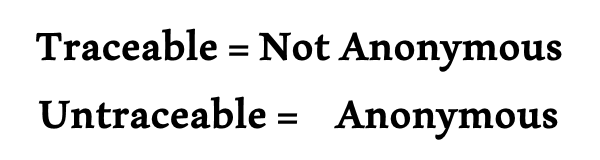
This is the foundation if you want to become an anonymous blogger.
To be untraceable, you have to avoid all traces. While having your real name on the blog is the most obvious trace to find out who you are, there are other traces that you might not be aware of. Besides sharing your personal information, “they” can find you via your IP address (a number that is attached to your computer), your hosting where your blog is located, and your payment information. That’s quite a lot, so let’s break it down what each means and how it is traceable.
Traces that you need to avoid
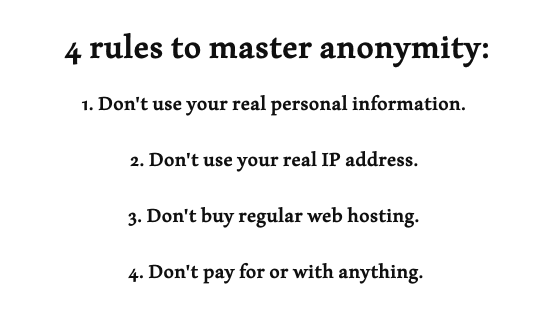
1. Personal information
Under no circumstances should you share any of your personal information with anyone when you’re operating from your anonymous blog. Not only should you not post your name on your anonymous blog, you should not write any emails that you may have created using the blog’s domain name. Also don’t post any of your information on other websites when you’re talking about your anonymous blog.
2. IP address
When you’re logging in somewhere, like WordPress, Blogger, Medium, or any other blogging platform, the system logs your IP address. These third-party platforms will provide your IP address if any (pretending) authority asks for it. That’s why it’s important to use a different IP address than your own when you’re logging in somewhere. We’ll talk more about using VPN’s and VPS’s later.
3. Web hosting
When you’re going to host your anonymous blog on the Internet with your own domain name like ‘mygovernmentsecrets.com’, the hosting provider will first ask for your personal information during your registration. They will ask for your full name, but also your phone number (which you might need to verify), physical address and email address. As you can probably tell, this is already a red flag.
You’ve got two options here; either buy web hosting with false personal details using a different IP than your own, or buying anonymous hosting where only an email is required using a VPN’s or VPS’ IP, which we’ll talk more in depth in the next section.
4. Payment information
If you’re making any payment on the Internet, you’re creating a very obvious trace. Whether you’re using bank transfer, credit card payment, PayPal or any other popular payment processor, you’re essentially creating a payment log that connects the payment to your bank account. If you’re paying for hosting for your anonymous blog, or anything else regarding your anonymous blog, it becomes clear that this bank account is connected to the anonymous blog. To avoid this mistake, we suggest using an anonymous Bitcoin wallet on a VPS. We’ll talk more about in the next section.
Now that we’ve discussed the potential traces, let’s now talk about how to avoid these traces.
How to be completely anonymous when starting your blog (3 steps)
Step #1 – Get a VPN to change your real IP address
The most popular service is https://www.hidemyass.com/. This is to avoid traces to your IP address. With your real IP address, they can find out your location. Once you’ve set it up, move on to step #2.
Step #2 – Get a Windows VPS or a Linux VPS with a desktop that you can access remotely
A VPS is basically a computer without a physical screen, but you can install a virtual screen on it. You’ll be needing one to do most of your work on.
This is what a Windows VPS desktop looks like:

You can get a cheap Windows VPS from http://cheapwindowsvps.com/
This is what a Linux VPS desktop looks like:
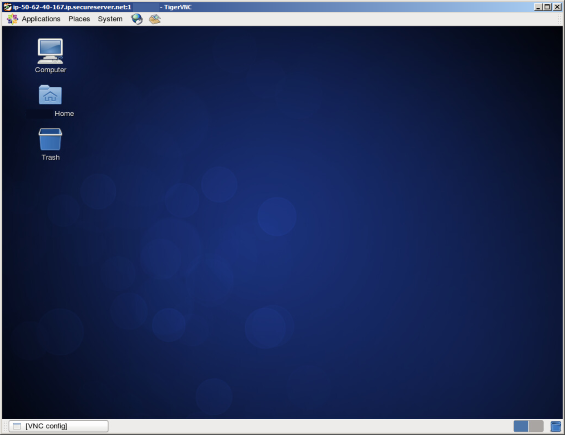
You can get a cheap annonymous linux VPS from https://anonymously.io/
So what is the purpose of this remote computer and does it make you anonymous?
When you buy a VPS, make sure the VPN is on and that you register using different personal information than your own. Anonymously.io doesn’t even ask you for personal information and you can ask them to install Linux VPS desktop on it.
Now that you have this set up, change the password of any access point to the VPS so that even the hosting provider can’t access it. Yes, even hosting providers give you full privacy. Ask them first you if you want to be sure.
Congratulations. You are now in possesion of a computer that nobody knows is yours.
Step #3 – Use the remote desktop computer to do work
Now that the computer cannot be traced back to you due to the VPN, you can do whatever you want on it since you are using an IP that is not yours. You’ve got the following options now:
1) You can immediately start blogging by using a free blogging platform like WordPress. You can skip all the following steps. You are now blogging anonymously.
2) If you want your own hosting with your own domain name, you will first need to open a Bitcoin wallet. Go to https://bitcoin.org/nl/ download and download it and wait until it is fully synchronized.
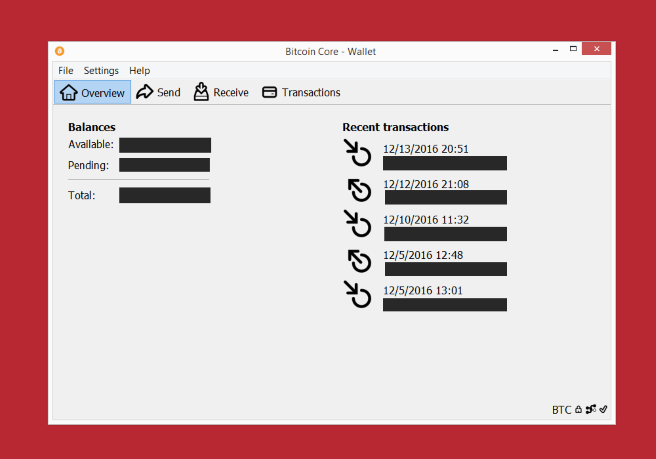
This is what the Bitcoin program looks like when it is fully loaded.
To add Bitcoin to your wallet, I suggest paying a third-party (e.g. person in possesion of Bitcoin and willing to sell it) with your existing payment option who will then transfer the funds to your Bitcoin wallet. There are many platforms that do these transactions.
3) Once you have Bitcoin, you will have to buy anonymous hosting using an email that you have created on the VPS. You can do that with https://anonymously.io. They are the most professional and reliable anonymous hosting provider out there.
And that’s how to start an anonymous blog.





